Have you ever taken what you thought was a perfect photo, only to see a strange white glow or ghostly effect on your face? That’s called flashback, and it can ruin your pictures no matter how much effort you put into your makeup.
If you want your photos to truly reflect your natural beauty without that unwanted shine or pale cast, you need to know how to avoid flashback in photos. You’ll discover simple, effective tips that you can use right away to prevent flashback, so your skin looks flawless every time the camera flashes.
Keep reading, and say goodbye to those frustrating photo fails for good!
Causes Of Flashback
Choosing the right products is key to avoiding flashback in photos. Flashback happens when certain makeup ingredients reflect camera flash. This makes your skin look white or shiny in pictures. Picking flashback-free products keeps your skin looking natural and photo-ready.
Some ingredients and powders cause more flashback than others. Using products made to reduce shine and reflection helps a lot. Here are tips on which products to avoid and how to select the best ones.
Avoid Spf Ingredients
Many makeup products include SPF for sun protection. Some SPF ingredients reflect flash from cameras. Ingredients like titanium dioxide and zinc oxide cause this reflection. These can make your face appear pale or ghostly in photos. Choose makeup without these SPF ingredients for a flashback-free look.
Skip Silica And Reflective Powders
Silica and other reflective powders brighten skin but cause flashback. These powders reflect light directly back to the camera. This effect makes your skin look unnaturally white in pictures. Use powders that are tinted or do not contain these reflective particles. This helps keep your photos natural and clear.
Select The Right Concealer Shade
Using a concealer that matches your skin tone reduces flashback. Very light concealers reflect more flash and stand out in photos. Pick a shade close to your natural skin color. This blends better and prevents white patches on your face. Correct concealer choice creates a smooth, natural finish on camera.

Credit: www.youtube.com
Choose Flashback-free Products
Applying makeup correctly helps prevent flashback in photos. Flashback happens when certain makeup reflects light and creates a white or ghostly look. Using the right products and techniques can keep your skin looking natural and vibrant on camera.
Focus on blending and setting your makeup well. This reduces shiny spots and uneven patches that cause flashback. Your goal is a smooth, matte finish that looks good both in person and in photos.
Blend Thoroughly
Blending makeup is key to avoiding flashback. Use a damp makeup sponge or brush to blend foundation and concealer evenly. Make sure no harsh lines or thick patches remain. Blending helps the makeup sit naturally on your skin and prevents light from bouncing off uneven areas.
Take your time blending around the nose, chin, and jawline. These spots often show flashback if makeup is not smooth. Soft edges and even coverage create a flawless look in photos.
Use Light Powder Application
Use a light hand when applying setting powder. Thick powder layers contain ingredients that reflect flash and cause shine in photos. Choose a translucent powder with a fine texture that matches your skin tone.
Apply powder with a large, fluffy brush. Press the brush lightly and avoid piling on product. Focus on oily areas like the T-zone to control shine without creating a white cast. A thin, even powder layer sets makeup and prevents flashback effectively.
Apply Makeup For Photos
Testing your makeup under flash is a crucial step to avoid flashback in photos. Flashback happens when certain makeup ingredients reflect the camera flash. This creates a white or ghostly look on your skin in pictures. Checking your makeup under real flash light helps identify products that cause this effect.
Try taking a photo with flash after applying your makeup. See how your skin looks in the picture. If you notice any white patches or shine, your makeup might cause flashback. This simple test saves you from surprises in important photos.
Use A Flashlight Or Phone Flash
Use a bright flashlight or your phone’s flash to test your makeup. Stand in a dim room and shine the light on your face. Take a quick photo or look closely. This shows how your makeup reacts to strong light.
Choose Products That Pass The Test
Pick makeup products that look natural under flash. Avoid powders and foundations with heavy white pigments. Look for formulas labeled “no flashback” or “photo-friendly.” Testing helps find these products before your event.
Adjust Application Based On Test Results
If your makeup shows flashback, try applying less product. Use a lighter hand with setting powder or concealer. Blend well to reduce thick layers. Re-test under flash to see if the look improves.
Test Different Lighting Conditions
Test your makeup under various lights, not just flash. Check under sunlight and indoor lighting. This gives a full picture of how your makeup appears in photos and real life.
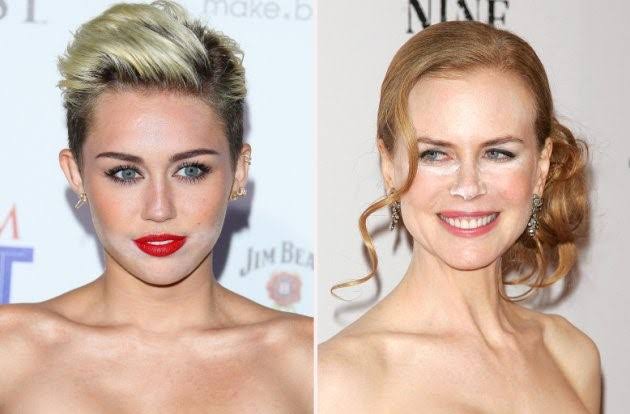
Credit: glamtheory.com.au
Test Makeup Under Flash
Lighting and camera settings play a big role in avoiding flashback in photos. Flashback happens when light reflects off certain makeup or skin, causing a white or ghostly effect in pictures. Proper lighting and camera adjustments help reduce this problem.
Understanding how to control light and use your camera well leads to better photos. Use these simple tips to keep your pictures clear and natural-looking.
Use Soft, Diffused Lighting
Harsh lighting makes flashback worse by reflecting off shiny surfaces. Use soft light sources like diffusers or lamps with soft bulbs. Natural light from windows also helps reduce harsh reflections. Avoid direct flash or bright LED lights that cause strong glare.
Adjust Your Camera Settings
Lower your camera’s flash power or turn off the flash if possible. Increase ISO or open the aperture to let in more light naturally. Use a slower shutter speed but keep the camera steady. This prevents the camera from relying on flash, which causes flashback.
Change The Angle Of The Light
Light hitting the face from the front creates strong reflections. Move the light source to the side or above the subject. This angle reduces light bouncing directly back to the camera lens. Experiment with different positions to find the best look without flashback.
Choose The Right Camera Lens
Wide-angle lenses can catch more light reflections. Use lenses with a longer focal length to avoid capturing unwanted glare. A lens hood helps block stray light hitting the lens. Clean your lens regularly to prevent extra reflections and spots in photos.
Lighting And Camera Tips
Under-eye makeup often causes flashback in photos. This happens because the skin there is thin and delicate. It reflects light differently than other areas. Using the right tricks can help reduce this issue.
Choosing the right products and applying them carefully makes a big difference. The goal is to avoid a white or ghostly look in pictures. These extra tips focus on keeping your under eyes natural and smooth.
Use A Tinted Concealer Instead Of White
White or very light concealers cause strong flashback. Pick a concealer with a slight tint close to your skin tone. This helps cover dark circles without reflecting too much light. Apply it in thin layers for a natural finish.
Apply Setting Powder Sparingly
Too much powder under the eyes creates a chalky look. Use a small amount of translucent powder with no flashback ingredients. Press it gently with a damp sponge instead of brushing. This seals the concealer without adding extra shine.
Choose Setting Powders Without Titanium Dioxide
Titanium dioxide is a common cause of flashback. Look for powders that do not contain this ingredient or list it last. These powders reflect less light and make your under eyes look smooth in photos.
Use A Damp Beauty Sponge For Blending
Blending concealer and powder with a damp sponge prevents thick layers. It helps the makeup melt into your skin. This reduces the chance of white patches showing under camera flash.
Apply A Thin Layer Of Moisturizer First
Dry skin under the eyes can make makeup appear cakey. Use a lightweight moisturizer before applying concealer. This keeps the skin hydrated and helps makeup sit better. It also lowers light reflection in photos.

Credit: www.theblondissima.com
Frequently Asked Questions
How To Not Get Flashback In Photos?
Use setting powder matching your skin tone without SPF, titanium dioxide, or zinc oxide. Blend makeup well and avoid overly light concealer. Test under flash before photos to prevent flashback.
Why Do I Get Flashbacks In Photos?
Flashbacks in photos happen when camera flash reflects off makeup with ingredients like titanium dioxide. This reflection makes skin appear white or ghostly. Using makeup without these reflective ingredients and applying setting powder close to your skin tone helps prevent flashbacks in pictures.
What Ingredient In Makeup Causes Flashbacks?
Titanium dioxide and zinc oxide in makeup cause flashbacks by reflecting camera flash, creating a white or ghostly effect in photos.
How To Avoid Flashback Under Eyes?
Avoid flashback under eyes by skipping SPF makeup and products with zinc oxide or titanium dioxide. Use a concealer close to your skin tone, blend well, apply powder lightly, and perform a flash test before photos.
What Causes Flashback In Photos With Makeup?
Flashback happens when camera flash reflects off certain makeup ingredients like titanium dioxide.
How Can I Prevent Flashback In My Photos?
Use setting powder close to your skin tone and avoid powders with white or shiny particles.
Conclusion
Avoiding flashback in photos is simple with the right steps. Choose makeup products without reflective ingredients. Use setting powders that match your skin tone well. Blend your makeup smoothly and avoid applying too much powder. Remember, lighting affects how your makeup looks in pictures.
Practice these tips to enjoy clear, natural photos every time. Keep your routine easy and consistent for best results. Flashback won’t spoil your special moments again.
 Skip to content
Skip to content 